How to Create Digital Art: A Guide for Tech-Savvy Seniors

Digital art has revolutionized the way people express creativity, allowing anyone with a passion for drawing, painting, or design to create stunning artwork from the comfort of home. For seniors who have embraced technology, digital art offers an exciting way to explore creativity, learn new skills, and share creations with friends and family. Whether you’re a beginner or have experience with traditional art forms, this guide will introduce you to digital art and help you get started.
Let’s dive into how seniors can become digital artists step-by-step.
What Is Digital Art?

Digital art refers to artwork created using computers, tablets, or smartphones. Instead of brushes and paints, digital artists use software programs and styluses to bring their ideas to life. From drawing and painting to 3D modeling and animation, digital art encompasses many creative forms.
This medium has become increasingly popular due to its flexibility and endless possibilities. It allows you to easily erase mistakes, experiment with different styles, and produce professional-looking work without needing expensive materials.
Why Seniors Should Explore Digital Art
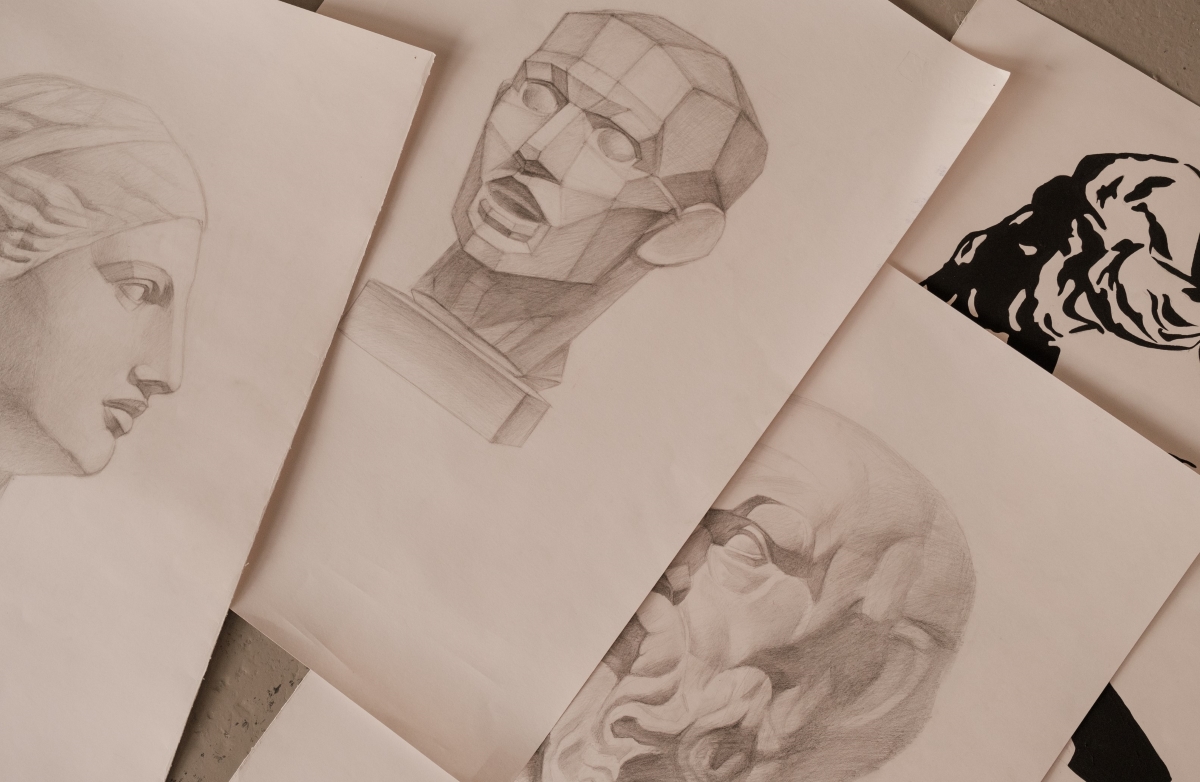
Engaging in digital art offers numerous benefits for seniors:
- Mental Stimulation: Creating art is a fantastic way to keep the brain active. Learning new tools and techniques improves cognitive function, memory, and problem-solving skills.
- Stress Relief: Art is therapeutic. Whether you’re creating landscapes, abstract pieces, or portraits, expressing yourself through digital art can reduce stress and anxiety.
- Connection with Others: Sharing your art with loved ones or online communities allows you to connect with people who share similar interests, creating meaningful relationships.
- Flexibility and Convenience: You can work from anywhere, and digital art materials never run out! There is no need to buy new supplies—open your device and start creating.
Getting Started: What You Need

To create digital art, you don’t need an expensive setup. Here’s a simple list of the basic tools:
Devices
- Tablet with Stylus: Tablets like the Apple iPad or Samsung Galaxy Tab, combined with a stylus (such as the Apple Pencil), are perfect for digital drawing and painting. They offer precision, ease of use, and portability.
- Desktop or Laptop: A desktop or laptop works well if you prefer working on a larger screen. Pair it with a drawing tablet like the Wacom Intuos for more control over your artwork.
- Smartphone: Many apps are now optimized for smartphones, making it easy to start drawing on the go, even if you’re using your phone.
Software/Apps
- Procreate (iPad): Procreate is one of the most popular digital art apps. Its intuitive interface and extensive features make it ideal for both beginners and experienced artists.
- Autodesk SketchBook (Free for most devices): SketchBook is a free, professional-grade app that offers a wide range of brushes and tools for creating detailed sketches and paintings.
- Adobe Fresco: Part of Adobe’s creative suite, Fresco is great for creating realistic watercolor and oil paintings, thanks to its lifelike brushstrokes.
- Krita (Free for desktop): Krita is a free, open-source program perfect for painting and illustration. It’s especially good if you’re working on a laptop or desktop.
Accessories
- Stylus: A stylus is like a digital pen, giving you more precision and control over your strokes. Many tablets come with styluses, but you can also purchase them separately.
- Drawing Gloves: A drawing glove helps your hand glide smoothly over the tablet surface, reducing friction and ensuring cleaner lines.
Basic Techniques to Get You Started

If you’re new to digital art, you may feel a bit overwhelmed by the various tools and features. But don’t worry—it’s much easier than it looks. Start with these basic techniques:
- Understanding Layers: Layers allow you to separate different elements of your artwork. Think of it like stacking sheets of transparent paper—each layer can contain a different drawing part (like the background, main subject, or shading). This feature makes editing specific parts of your art easier without affecting the whole piece.
- Brushes and Textures: Most digital art programs offer brushes that simulate traditional tools like pencils, markers, and paints. Experiment with different brushes to see how they affect your artwork. Some apps also offer texture brushes that can add depth and dimension to your work, making it more realistic.
- Undo and Redo: One of the best things about digital art is the ability to undo mistakes instantly. If you’re not happy with a line or color choice, just tap the “undo” button and try again. This feature takes away the fear of making mistakes and allows you to experiment freely.
- Color Palettes: Digital art programs often include pre-made color palettes, but you can also create your own. Select colors that complement each other and play around with blending modes to create unique effects.
- Shading and Highlights: Shading adds depth to your drawings, making them appear more three-dimensional. Use darker tones in shadowed areas and lighter tones for highlights to give your artwork a realistic feel.
Simple Projects to Try as a Beginner

Now that you know the basics, it’s time to start creating! Here are some simple digital art projects that can help you build confidence and improve your skills:
- Digital Doodle: Pick a subject, such as flowers, trees, or animals, and use basic brushes to draw. Don’t worry about perfection—just focus on getting comfortable with the stylus and creating simple shapes.
- Color a Photo: Use your device’s camera to take a picture of something around your house, like a vase of flowers or a scenic view from your window. Then, import the photo into your art app and add layers of color or effects on top to make it your own.
- Create a Greeting Card: Design a digital greeting card for a loved one. Start with a background color or pattern, and add custom text, doodles, or digital stickers. You can send your card via email or print it out for a personal touch.
- Mandala Drawing: Mandalas are circular designs that are repetitive and often symmetrical. Many apps have templates or tools that help you create beautiful, intricate mandalas that are both relaxing to draw and stunning to look at.
Sharing Your Digital Art

Once you’ve completed your masterpiece, it’s time to share it! Here are some ways you can showcase your digital artwork:
- Social Media: Platforms like Instagram and Pinterest are popular for sharing digital art. You can even join art communities and groups where you can get feedback, connect with other artists, and gain inspiration.
- Art Apps and Websites: Platforms like DeviantArt and ArtStation allow you to upload your work, explore other artists’ creations, and participate in art challenges.
- Print Your Art: Digital art can be printed on a variety of materials, including canvas, paper, or even mugs and t-shirts. Companies like Society6 and Redbubble let you turn your art into custom products.
Continuing Your Learning Journey

The digital art world is constantly evolving, with new software, tools, and techniques being developed all the time. To keep growing as an artist, consider these tips:
- Follow Tutorials: YouTube is filled with tutorials for every skill level, from beginner to advanced. Search for tutorials on the specific software or app you’re using, and practice along with the instructor.
- Join Online Courses: Websites like Udemy and Skillshare offer in-depth courses on digital art, often taught by professionals in the field. These courses provide structured lessons that will help you hone your skills.
- Participate in Art Challenges: Many digital art communities host challenges where participants create artwork based on a theme. These challenges are a fun way to push your creativity and stay motivated.
Conclusion

Whether you’re new to the digital world or an experienced traditional artist, digital art offers endless possibilities for self-expression and creativity. With just a tablet, stylus, and a little patience, you can create beautiful works of art that you can proudly share with others.
So, why wait? Start exploring the exciting world of digital art today, and enjoy the therapeutic, rewarding experience of creating something uniquely your own!





