Creating a Legacy Website: Preserving Family History Online

In today’s digital age, preserving family history has become easier and more accessible. Creating a legacy website is an excellent way for seniors and their families to document, share, and celebrate their unique family stories, traditions, and memories. A well-crafted legacy website is a cherished resource for current and future generations. This guide will help you navigate the process of creating a legacy website, ensuring that your family’s history is preserved and celebrated for years to come.
1. Understanding the Purpose of a Legacy Website

Before diving into creating your legacy website, it’s essential to understand its purpose and what you hope to achieve. A legacy website can serve multiple functions, including:
- Documenting Family History: A platform to compile and share family stories, photographs, and genealogy records.
- Sharing Memories: A space for family members to contribute their memories, experiences, and reflections.
- Honoring Ancestry: A way to pay tribute to ancestors and keep their stories alive.
- Fostering Connections: Connecting family members across generations and locations.
Clarifying your website’s purpose will guide your content creation and design choices.
2. Choosing the Right Platform

Selecting the right platform for your legacy website is crucial. Several user-friendly options are available that cater to various technical skill levels. Here are a few popular choices:
- Wix: A drag-and-drop website builder that offers customizable templates, making it easy for beginners to create visually appealing sites.
- WordPress: A widely-used platform that provides more flexibility and customization options. While it may require more technical knowledge, many tutorials are available.
- Squarespace: Known for its beautiful designs and user-friendly interface, Squarespace is a great choice for those who want a professional-looking website without extensive technical know-how.
- Weebly: Another easy-to-use website builder that provides a straightforward approach to website creation, ideal for those who prefer simplicity.
Consider your comfort level with technology and desired features before selecting a platform.
3. Selecting a Domain Name

Your domain name is the web address people will use to access your legacy website, so it’s essential to choose memorable and relevant ones. Here are some tips for selecting a suitable domain name:
- Keep It Simple: Choose a name that is easy to spell and remember. Avoid using complicated words or phrases.
- Incorporate Family Names: Including a family name or a reference to your family history can personalize the domain.
- Use Keywords: Consider using keywords related to family history, such as “family,” “legacy,” or “heritage.”
- Check Availability: Once you’ve developed a few ideas, check if the domain name is available using domain registration websites.
4. Designing the Website Layout

A well-organized website layout enhances the user experience and makes it easy for visitors to find information. Here are some essential elements to consider when designing your legacy website:
- Homepage: Create a welcoming homepage that introduces your family and the website’s purpose. Include a family photo or logo to add a personal touch.
- Navigation Menu: Ensure the navigation menu is clear and easy to use. Common sections might include “Family History,” “Photographs,” “Stories,” “Family Tree,” and “Contact.”
- Visual Elements: Use images, videos, and other media to create an engaging experience. Family photos, scanned documents, and videos can bring your stories to life.
- Responsive Design: Make sure your website is mobile-friendly, as many users will access it from smartphones or tablets.
5. Collecting and Organizing Family History

Gathering and organizing family history is crucial to creating a legacy website. Here are steps to help you collect and present your family’s stories effectively:
- Conduct Interviews: Talk to family members, especially older relatives, to gather stories, memories, and experiences. Consider recording these conversations for accuracy.
- Gather Documents: Collect family records, photographs, letters, and other memorabilia that can help tell your family’s story.
- Create a Family Tree: Visualizing your family tree can provide a clear lineage overview. Use online tools like Ancestry.com or MyHeritage to create and embed family trees on your site.
- Organize Content: Divide your content into categories for easy navigation. Consider creating sub-sections for each branch of the family, specific events, or themes.
6. Writing Compelling Stories
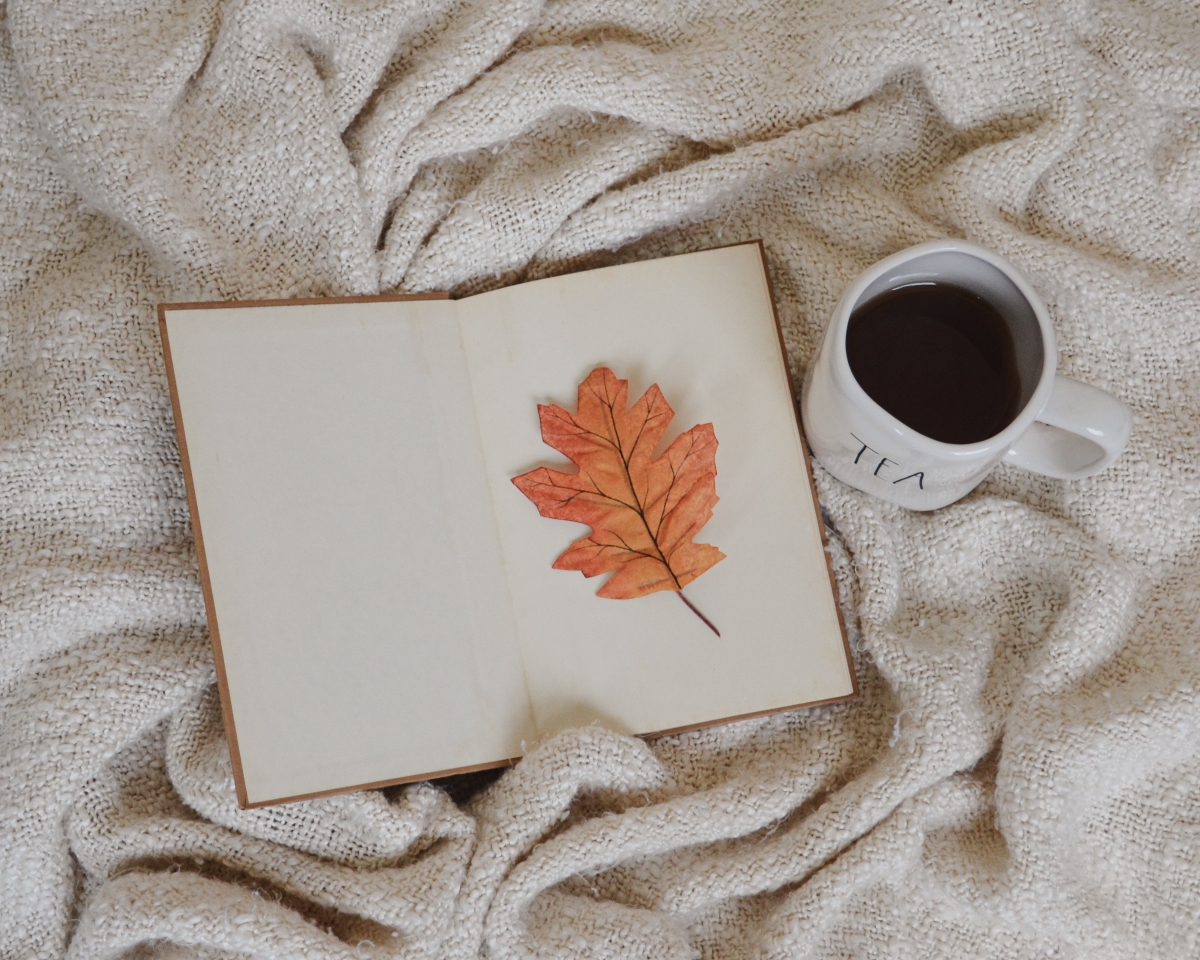
Crafting engaging narratives is essential for drawing visitors into your family history. Here are some tips for writing compelling stories:
- Be Personal: Share anecdotes and experiences highlighting family members’ personalities and values.
- Use a Narrative Style: Write stories in a narrative style that captures readers’ attention. Use descriptive language to paint vivid pictures of events and experiences.
- Incorporate Quotes: Including quotes from family members can add authenticity and emotion to the stories.
- Highlight Key Moments: Focus on significant family milestones, such as weddings, births, and achievements, to create a comprehensive view of your family’s journey.
7. Incorporating Multimedia Elements

Visual elements can significantly enhance the storytelling experience on your legacy website. Here are ways to incorporate multimedia:
- Photos and Videos: Use family photographs and videos to complement written stories. Caption each image with context and dates for clarity.
- Audio Clips: Consider adding audio recordings of family members sharing their stories or memories. This can provide a personal touch and make the website more interactive.
- Slide Shows: Create slide shows to showcase family events, such as reunions or celebrations, in a visually appealing way.
8. Encouraging Family Contributions
A legacy website can benefit from the contributions of various family members. Encourage participation by:
- Inviting Contributions: Reach out to family members and invite them to share their stories, photographs, and memories.
- Creating a Guest Book: Include a guest book or comments section where family members can leave messages or share their reflections.
- Hosting Family Contests: Organize writing contests or challenges to encourage family members to contribute creatively.
9. Ensuring Privacy and Security

When creating a legacy website, it’s vital to consider privacy and security for sensitive information. Here’s how to protect your family’s data:
- Limit Personal Information: Avoid posting sensitive details, such as Social Security numbers or addresses, to protect family members’ privacy.
- Use Password Protection: If desired, consider password-protecting specific website sections containing sensitive information.
- Review Sharing Settings: If your website platform allows, review and adjust sharing settings to control who can view and access your content.
10. Promoting the Website

Once your legacy website is up and running, it’s time to share it with family members and friends. Here are effective ways to promote your website:
- Email Newsletters: Send email newsletters to family members announcing the website’s launch and inviting them to explore it.
- Social Media: Share your website link on social media platforms to reach a broader audience.
- Family Reunions: Promote the website during family gatherings and reunions, encouraging members to contribute and engage.
11. Regularly Updating the Content

A legacy website is a living document that should evolve. Regularly updating content keeps the website fresh and engaging:
- Add New Stories: As new memories are created, add stories to reflect recent events and family milestones.
- Feature Current Events: Include news or updates about family members, such as graduations, weddings, or achievements.
- Solicit Feedback: Encourage family members to provide feedback on the website and suggest additional content or features.
12. Creating a Backup

Lastly, creating a backup of your legacy website is essential to prevent data loss. Consider these options:
- Export Data: Most website builders allow you to export your website data. Regularly back up your content to ensure you don’t lose any information.
- Use External Storage: Save copies of important documents, images, and audio files on an external hard drive or cloud storage service.
Conclusion

Creating a legacy website is a wonderful way to preserve family history, honor ancestors, and share memories with current and future generations. Following these steps, you can build an engaging platform that celebrates your family’s unique story. As you embark on this journey, remember that your legacy website can become a treasured resource for all family members, fostering connections and ensuring your family history is remembered and cherished.





