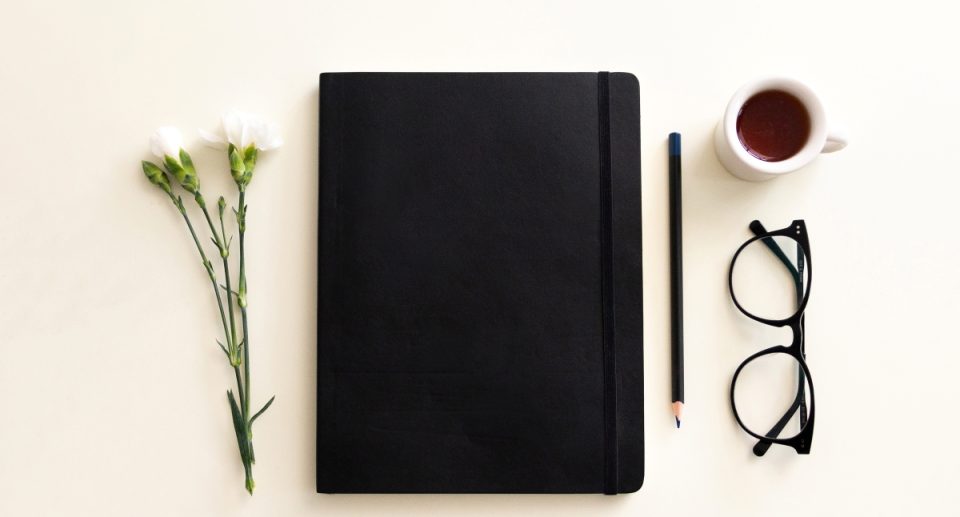How to Shop Safely Online: A Guide for Savvy Seniors

Online shopping has revolutionized the way we buy things. For seniors, it offers the convenience of purchasing necessities from the comfort of home. However, with convenience comes the potential risks, such as scams and data theft. Knowing how to shop safely online is essential to protect your personal information and finances. This guide will walk you through steps to ensure a secure and enjoyable online shopping experience.
1. Choose Reputable Websites
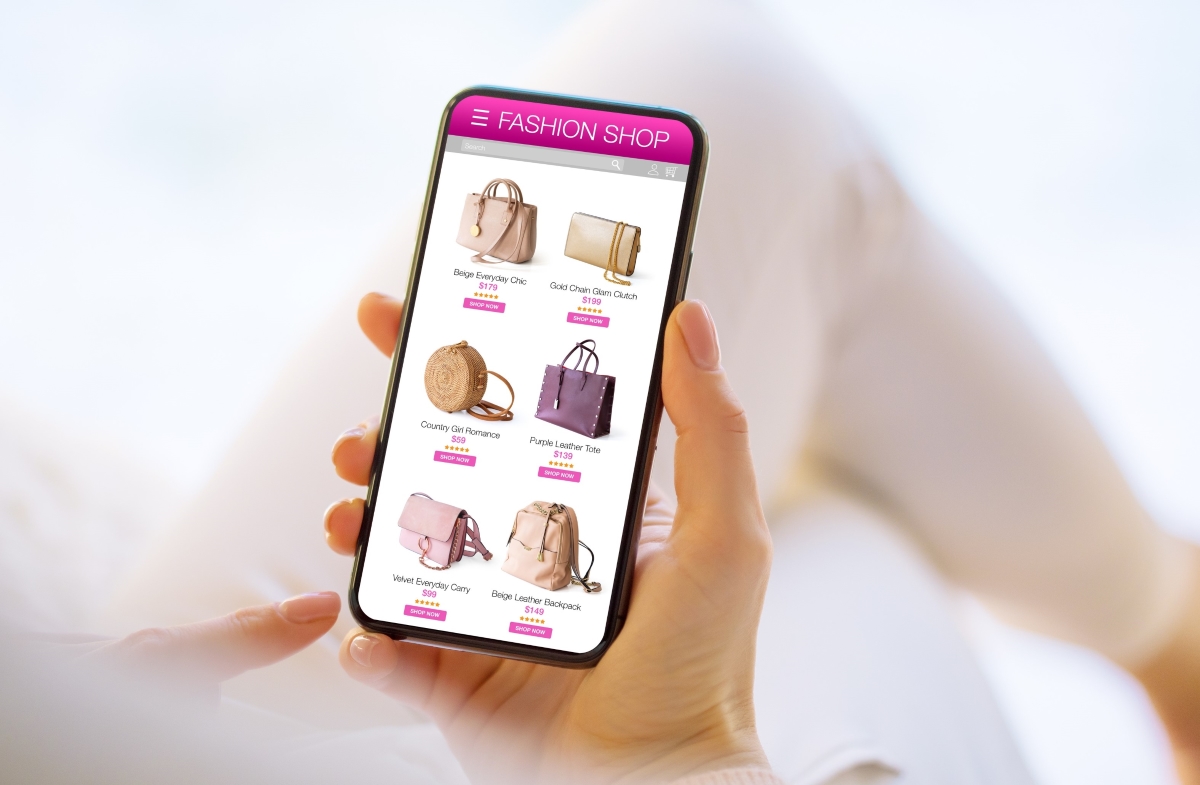
The first step to shopping safely online is choosing trustworthy websites. Stick to well-known retailers like:
- Amazon
- Walmart
- Target
If you’re buying from a lesser-known site, do some research:
- Check reviews: Look at customer reviews on trusted platforms like Trustpilot or Better Business Bureau (BBB) to ensure the company is reputable.
- Verify the URL: Always check the website address. Secure websites start with “https://” rather than “http://.” The “s” stands for “secure,” meaning the site encrypts your data.
Avoid clicking suspicious links from unsolicited emails, ads, or social media posts. Instead, manually type the website’s address in your browser.
2. Use Strong Passwords and Manage Them Securely

When shopping online, you’ll likely need to create an account. It’s crucial to use strong, unique passwords for each site. Here’s how:
- Use a mix of letters, numbers, and special characters to make your password harder to guess.
- Avoid personal information: Don’t use your name, birth date, or other easily accessible details.
- Use a password manager: If you have trouble remembering multiple passwords, use a password manager. This tool securely stores your passwords and can generate strong ones for you.
Never reuse passwords across multiple sites. Hackers can easily infiltrate others if they gain access to one account.
3. Enable Two-Factor Authentication (2FA)

Many shopping sites now offer two-factor authentication (2FA) to add an extra layer of security. With 2FA, you’ll need to provide two forms of identification to log in, usually:
- Your password.
- A unique code is sent to your phone or email.
Even if someone steals your password, they won’t be able to access your account without the second authentication factor. Always enable 2FA when available to enhance your account’s security.
4. Be Wary of Deals That Seem Too Good to Be True

While it’s exciting to come across a fantastic deal, be cautious. If a deal seems too good to be true, it probably is. Scammers often create fake websites or ads that lure people with incredibly low prices. Here’s how to spot potential scams:
- Check for signs of a scam: Look for poor grammar, spelling mistakes, and unusually low prices.
- Research the seller: If you’re unfamiliar with the site, search for customer feedback or complaints.
- Avoid “phishing” emails: Scammers often send fake emails pretending to be legitimate companies. These emails may ask you to click a link to claim a “prize” or offer you a discount on an item you’ve never purchased.
Be vigilant and trust your instincts. If something feels off, it’s best to avoid the transaction.
5. Protect Your Payment Information

When shopping online, always prioritize the security of your payment information. Here are a few ways to protect yourself:
- Use credit cards instead of debit cards: Credit cards offer better fraud protection than debit cards. You’re not liable for the unauthorized charges if your credit card information is stolen.
- Consider using digital wallets: Services like PayPal, Apple Pay, or Google Pay allow you to pay without sharing your credit card information with the merchant.
- Avoid saving payment information: Many websites offer to save your payment details for future purchases. While convenient, it also increases the risk of your information being compromised. If possible, opt to manually enter your payment details each time.
Keep a close eye on your bank and credit card statements, and report any suspicious activity immediately.
6. Shop on Secure Networks

Online shopping should always be done on secure, private internet connections. Avoid shopping on public Wi-Fi networks (e.g., in coffee shops, libraries, or airports), as these networks can be vulnerable to hackers. If you must shop while on the go:
- Use a VPN (Virtual Private Network): A VPN encrypts your internet connection, making it harder for cybercriminals to access your data.
- Disable automatic connections: Some devices automatically connect to nearby public Wi-Fi networks. Turn off this feature to prevent unintentional exposure.
Sticking to a private, secure network significantly reduces the chances of your information being stolen.
7. Keep Your Devices Updated

Ensuring your devices are updated is one of the easiest ways to protect yourself while shopping online. Whether you’re using a smartphone, tablet, or computer:
- Update software and apps regularly: Software updates often include security patches that protect you from new threats.
- Install antivirus software: Reliable antivirus software can detect and remove malware, phishing attempts, and other harmful activities.
- Enable automatic updates: Let your device update automatically to ensure you’re always protected with the latest security features.
Maintaining up-to-date devices is crucial for safe online shopping and general cybersecurity.
8. Understand Return and Refund Policies

Before purchasing anything online, reviewing the store’s return and refund policies is essential. Each retailer has its rules regarding returns, and some items may be non-refundable. To avoid unpleasant surprises:
- Read the fine print: Understand the store’s returns, exchanges, and refund policy. Some retailers may charge restocking fees or have specific deadlines.
- Keep digital receipts: Store electronic copies of your receipts if you need to return an item or dispute a charge.
- Check shipping details: Ensure you understand shipping fees, delivery times, and whether the store offers free returns.
This will save you from potential headaches if your purchase doesn’t meet your expectations.
9. Be Mindful of Phishing Scams

Phishing scams are fraudulent attempts to steal personal information, often through deceptive emails or messages. These scams often target seniors, which might appear as legitimate messages from reputable retailers. Here’s how to avoid them:
- Don’t click on links in unsolicited emails: If you receive an unexpected email claiming you’ve won a prize or need to reset your password, don’t click on any links. Instead, visit the official website directly.
- Verify email addresses: Phishing emails often come from addresses that look almost legitimate but contain small errors. Double-check the sender’s email before responding.
- Watch out for urgent messages: Scammers often try to create a sense of urgency, urging you to act quickly. Be wary of messages that ask for immediate action.
When in doubt, contact the company directly to verify the authenticity of any suspicious messages.
10. Know Your Consumer Rights

In the U.S., federal laws protect you as an online shopper. Familiarizing yourself with these rights can help you shop more confidently. Here are a few key protections:
- Fair Billing Act: This law limits your liability for unauthorized charges on your credit card to $50.
- Consumer Review Fairness Act: This law ensures businesses cannot penalize you for leaving negative reviews online.
- FTC (Federal Trade Commission) Protections: The FTC monitors fraudulent activities and protects consumers from scams.
Understanding your rights empowers you to make informed decisions and take action if you encounter problems while shopping online.
Conclusion

Shopping online can be a convenient and enjoyable experience. Still, it’s crucial to prioritize safety. By sticking to reputable websites, using strong passwords, and following the other tips outlined in this guide, seniors can shop securely and confidently. Online shopping doesn’t have to be intimidating. With the right knowledge and tools, you can make the most of the convenience and selection available at your fingertips.
Thank you for reading! If you found these tips helpful, consider sharing them with others and subscribing to our newsletter for more valuable resources tailored for seniors. Stay safe and happy shopping!